Printing and Exporting Pdf Form Entries Do you need to print or export individual form entries submitted by users? As an admin, it can be helpful to have physical copies of form entries for administrative purposes. This tutorial will show you how to print and export entries using Easy Form Builder. Printing Individual Entries To access …
Author Archives: admin
How add shortcode of Easy Form Builder on WPBakery
If you’re having trouble seeing all the shortcodes available in WPBakery Page Builder, you can enable all options by going to WPBakery Page Builder > Role Manager in the WordPress admin panel and saving the settings. If that doesn’t work, follow the steps below: Adding Shortcodes of New Forms in WPBakery Block 1-Paste the shortcode …
Continue reading “How add shortcode of Easy Form Builder on WPBakery”
Offline Forms Addon
Offline Forms Add-on In this tutorial, we will guide you on how to install and use the Offline Forms add-on for Easy Form Builder. Note: You do not need a Pro license to use the Offline Forms Add-on. Installing Offline Mode on Easy Form Builder To install Offline Mode on Easy Form Builder, go to …
How to Create a File Upload Form in Easy Form Builder
How to Create a File Upload Form in WordPress In this article, you’ll learn how to add a file upload field and a drag & drop file upload field to your form using Easy Form Builder. 1. Add a New Form Using Easy Form Builder 2. Customize the WordPress File Upload Form 3. File Upload …
Continue reading “How to Create a File Upload Form in Easy Form Builder “
How To Edit A Redirect Page (Thank you Page) Of Forms On Easy Form Builder ?
How To Edit A Redirect Page (Thank you Page) Of Forms On Easy Form Builder ? By using the Easy Form Builder plugin for your forms, you can show visitors a thank you page (Redirect Page) after they fill out a form. This is a professional way to confirm that the form has been successfully …
Continue reading “How To Edit A Redirect Page (Thank you Page) Of Forms On Easy Form Builder ?”
How to add The Confirmation Code Finder
How to Add the Confirmation Code Finder to a Post, Page, or Custom Post Type Using Easy Form Builder How to add The Confirmation Code Finder to a post Easy Form Builder is a powerful and user-friendly plugin that enables you to create professional forms without any coding skills. In this tutorial, we will guide …
How to find a response through a Confirmation Code
How to find a response through a Confirmation Code How to Retrieve User Responses with Easy Form Builder’s Confirmation Code Feature Are you looking for a way to retrieve user responses to your online forms quickly and easily? With Easy Form Builder’s Confirmation Code feature, site admins can effortlessly locate and access user submissions using …
Continue reading “How to find a response through a Confirmation Code”
How to Activate Pro version easy form builder plugin
How to activate the pro version of Easy form builder Unlock the full potential of Easy Form Builder by activating the pro version today! With automatic updates and support, you’ll never have to worry about missing out on new features or encountering bugs. Discover the power of Easy Form Builder and take your form creation …
Continue reading “How to Activate Pro version easy form builder plugin”
How to Create a Payment Form in Easy Form Builder ?
How to Create a Payment Form in Easy Form Builder? Do you want to allow your users to make payments directly through your WordPress forms? With Easy Form Builder, you can create and customize payment forms in just a few steps! Step 1: Add Stripe Keys in Easy Form Builder Before creating a payment form, …
Continue reading “How to Create a Payment Form in Easy Form Builder ?”
How to Setup and Use the Stripe on Easy Form Builder?
How to Setup and Use the Stripe on Easy Form Builder? Are you looking for a way to collect payments through your WordPress forms? With our Stripe payment form, you can easily allow users to submit one-time payments without ever leaving your website. In this article, we’ll walk you through the steps for setting up …
Continue reading “How to Setup and Use the Stripe on Easy Form Builder?”
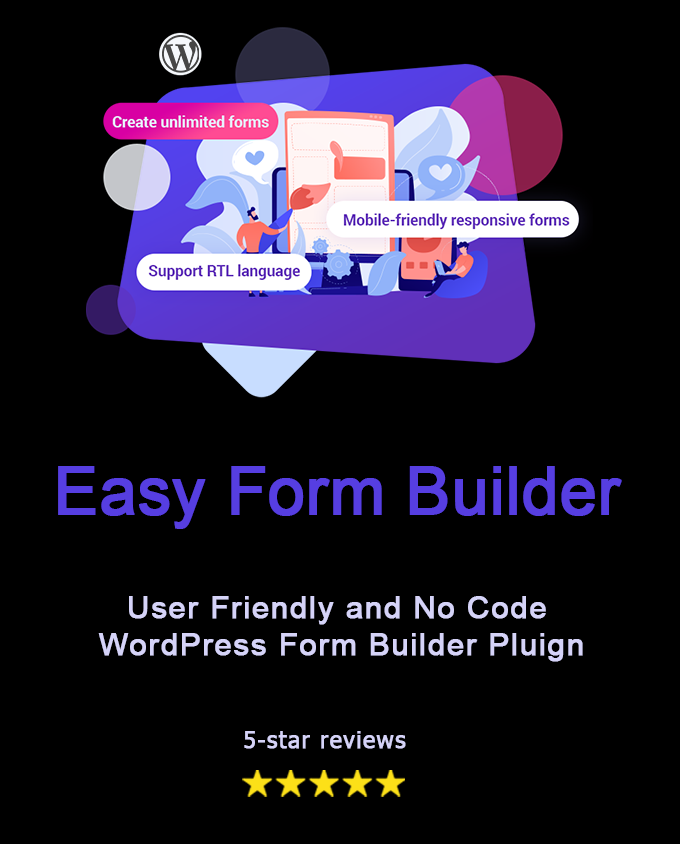
 WhiteStudio.team
WhiteStudio.team