In this tutorial, we’ll show you how to send a notification email to the person who is admin of Forms. Before getting started, you’ll need to create a new form or edit an existing one to access the form builder. Then, make sure to complete the basic form Email notification setup. To configure this, utilize …
Continue reading “How to Send Form Data to Admin Email via Easy Form Builder”
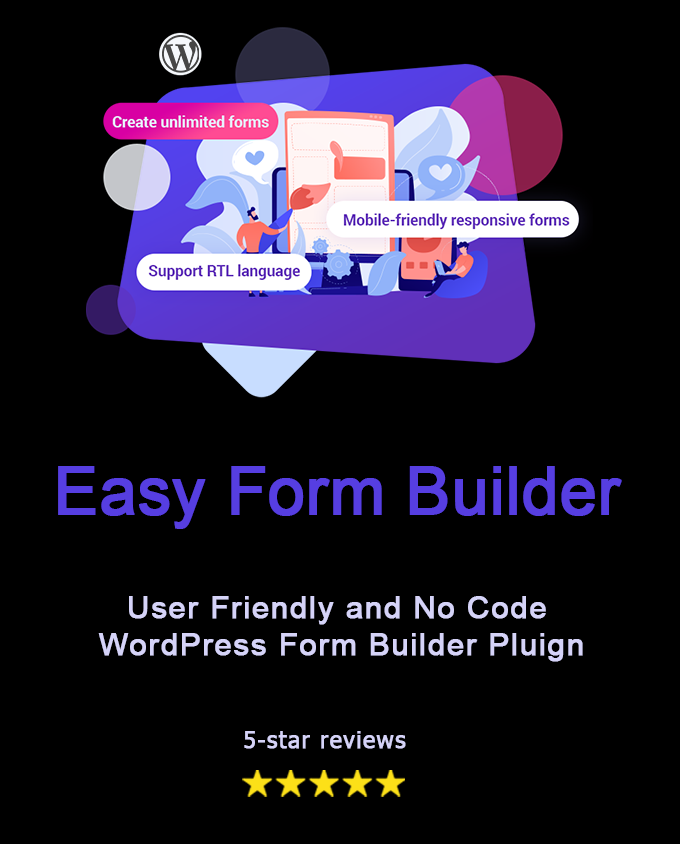
 WhiteStudio.team
WhiteStudio.team